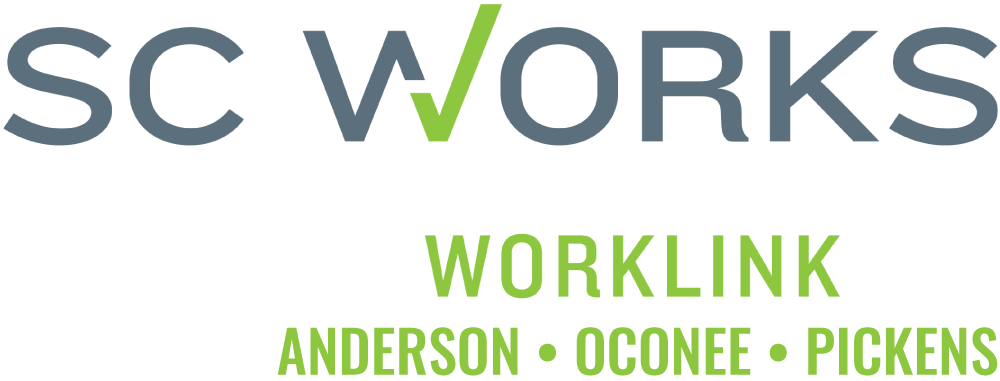Your next Career starts here!
 Your first step is Register with the SC Works Centers.
Your first step is Register with the SC Works Centers.
Jump Start Your Job Search –
Resources for Job Seekers
Stop by an SC Works Center to use our computer lab to look for work. We have a scanner, fax machine, printers, and knowledgeable staff to help with your job search.
- Search for job openings and post your resume from any convenient location by going to SC Works Online Services
- Not sure what to do next? Check out our Job Seeker Pathway.
- Explore Career Options
- Take a peek at these Job Hunting Tips and Websites
- Check out these Job Seeker Tips and Advice
- Need an email? Here are some Email Basics on how to set up your email account.
- Additional Job Seeker information
One-on-One Job Search Assistance
SC Works Centers offer one-on-one assistance through our partners. Our services are available to all job seekers.
 What we offer:
What we offer:
- Career planning and counseling services
- Resume and cover letter review
- Job searching tips and techniques
- Mock interviews
- Professional development workshops
- Job fairs and hiring events
- General information about job openings
- Training opportunities and scholarship funding
- General information about emergency assistance
- Career interests and skills
Counselors are available to assist you with your next steps.
Unemployment Insurance Information
Quick Resources:
- General Information about Unemployment Insurance Benefit in South Carolinas
- SC DEW YouTube Channel – demonstrates how to file claims, both initially and weekly; includes videos for self-employed and employers
How to get started filing for Unemployment Insurance in South Carolina
How do I apply for benefits?
The Unemployment Insurance process is completed through a self-service online portal that can be conducted on any computer with internet connection.
You must first file a claim for state unemployment benefits by visiting www.dew.sc.gov and clicking on the “MyBenefits Login” located at the top right corner of the home page.
- If you have previously filed for unemployment benefits and remember your credentials, login with your username and password.
- If you have previously filed for unemployment benefits and do not remember your credentials, click “forgot username/password” link.
- If this is your first time filing for unemployment benefits, click the “I am new here. I need to register now” link.
Step-by-Step Resources for the Individual Claims Process
- Step 1. Create a username and password
Printable PDF Instructions Video Instructions - Step 2. Register for an account
Printable PDF Instructions Video Instructions - Step 3. File a new claim
Printable PDF Instructions Video Instructions - Step 4. File your claim each week
Printable PDF Instructions Video Instructions
Printable Tutorial – How to create an email address
Follow SC Department of Employment and Workforce on Facebook: @scdepartmentofemploymentandworkforce